
















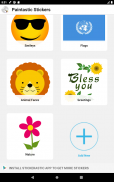





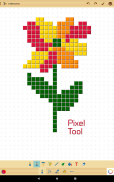


Paintastic
draw, color, paint

Paintastic: draw, color, paint का विवरण
पेंटास्टिक एक निःशुल्क एंड्रॉइड पेंट ऐप (WAStickerApps भी) है जिसमें रंगीन चित्र, सुंदर पेंटिंग, डिज़ाइन, लोगो, ग्रीटिंग कार्ड, व्हाट्सएप स्टिकर, पृष्ठभूमि इरेज़र के रूप में उपयोग करने, पिक्सेल कला, पथ बनाने के लिए सर्वोत्तम पेंटिंग टूल हैं।
आप शुरुआत से शुरू कर सकते हैं या मौजूदा चित्रों और तस्वीरों को सुंदर बना सकते हैं।
कला की उत्कृष्ट कृतियों को चित्रित करने और बनाने के लिए आपको ग्राफिक डिजाइनर या कलाकार होने की आवश्यकता नहीं है। पेंटब्रश का उपयोग करें, बनावट, आकार और भी बहुत कुछ जोड़ें। बस अपने आप को अभिव्यक्त करें और अपनी असीमित रचनात्मकता को उजागर करें!
पेंटास्टिक एक शक्तिशाली और त्वरित ड्रॉ टूल है जो सभी उम्र के लिए उपयुक्त है।
============================================
पेंटैस्टिक की शीर्ष विशेषताएं - ड्रा, रंग, पेंट
:
============================================
• परतें
पृष्ठभूमि के शीर्ष पर 5 परतों तक का समर्थन।
• विभिन्न पेंटब्रश
विभिन्न आकृतियों और शैलियों (धुंधला, उभरा हुआ, नियॉन, रूपरेखा) में विभिन्न प्रकार के पेंटब्रश। अपने पेंटब्रश के आकार, अस्पष्टता, बिखराव, घबराहट को भी नियंत्रित करें।
• पिक्सेल पेन टूल
विभिन्न ब्रश युक्तियों के साथ अद्भुत पिक्सेल कलाएँ बनाएँ
• पाथ पेन टूल
वेक्टर पथ बनाएं और आकृतियों के रूप में सहेजें, चयन के लिए पथों का उपयोग करें, आदि।
• पूर्वनिर्धारित आकार
सैकड़ों आकृतियाँ, उपयोग के लिए तैयार: बुनियादी ज्यामितीय, पुष्प, आकाशीय, परिधान, शरीर के अंग, छड़ी के आंकड़े, स्माइली, फ्रेम और बॉर्डर, भवन और परिवहन, रिबन और बैज, और भी बहुत कुछ।
• बहुरंगा और ढाल विकल्प
रंगीन चित्र बनाने के लिए, रंगों पर नियंत्रण रखें। पेंटब्रश और ड्राइंग पृष्ठभूमि के लिए हमारे अच्छी तरह से डिज़ाइन किए गए रंग पिकर और अद्वितीय बहुरंगा सुविधा का उपयोग करें।
• चित्र और तस्वीरें जोड़ें
यादगार चित्रों और तस्वीरों से कोलाज, वेलेंटाइन कार्ड, जन्मदिन कार्ड और अन्य वैयक्तिकृत कार्ड बनाएं।
• पाठ जोड़ें
अपनी ड्राइंग/पेंटिंग में कैप्शन और उद्धरण लिखें। फ़ॉन्ट शैली, आकार, रंग बदलें और यहां तक कि घुमावदार पाठ भी लिखें।
• व्हाट्सएप स्टिकर
कस्टम स्टिकर बनाएं या व्हाट्सएप के लिए मौजूदा स्टिकर पैक जोड़ें। WAStickerApps
• फोटो संपादन: बनावट, छवि प्रभाव और फिल्टर
आपके ड्राइंग पर लागू करने के लिए विभिन्न छवि फ़िल्टर, पैटर्न, बनावट और प्रभाव।
• चयन उपकरण
आप हमारे चयन टूल से आसानी से अपने स्केच और सुंदर चित्रों के सभी या चयनित क्षेत्र को कॉपी, पेस्ट, स्थानांतरित, क्रॉप, आकार, घुमा सकते हैं, क्षैतिज/ऊर्ध्वाधर फ्लिप कर सकते हैं।
• अपने रंगीन चित्र या ग्रीटिंग कार्ड साझा करें
आप अपना वैलेंटाइन कार्ड या जन्मदिन कार्ड सीधे हमारे ऐप से साझा कर सकते हैं। ईमेल पते, फेसबुक, ट्विटर, व्हाट्सएप और अपनी पसंद के अन्य सोशल नेटवर्क पर साझा करें।
• अन्य शानदार पेंटिंग उपकरण
हमारे ड्राइंग ऐप में खोजने के लिए कई अन्य पेंटिंग टूल हैं (पेंट बकेट, स्क्रैच मोड, फिंगर पिंच टू ज़ूम टूल, कलर पिकर)। बस डाउनलोड करें और उन सभी को आज़माएँ!
अभी पेंटास्टिक डाउनलोड करें! रचनात्मकता को प्रवाहित होने दें और अपनी कल्पना को रंग दें :)
यदि आपको पेंटास्टिक पर पेंटिंग करना पसंद है, तो कृपया Google Playstore पर रेटिंग और समीक्षा करें।
ऐप या फीचर अनुरोधों के संबंध में किसी भी अन्य प्रतिक्रिया/सुझाव का स्वागत है।
फेसबुक पेज: https://www.facebook.com/app.paintastic
Google+ पेज: https://plus.google.com/108451672203293038016
यूट्यूब चैनल: https://www.youtube.com/channel/UCl7ia1ECfdA-DHt91a5tEcw
ट्विटर: https://twitter.com/creativityunlim
ब्लॉगर: http://paintastic-app.blogspot.com
----
रचनात्मकता असीमित

























